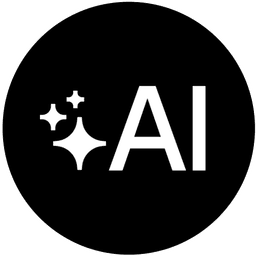Hardcoded prompts are great for testing, but a truly useful script needs to respond to dynamic user input. This lesson shows you how to make your local AI script interactive by capturing command-line arguments.
You'll learn how to use Node.js's built-in parseArgs utility to take a user's natural language command directly from the terminal and pass it to your local language model for processing.
Workflow demonstrated in this lesson:
- Import the
parseArgsfunction from thenode:utilmodule. - Configure
parseArgsto accept positional arguments from the command line. - Replace the static, hardcoded prompt with the dynamic input provided by the user.
- Run the script with different sentences (e.g.,
"Download a file"or"I want to download a file") to demonstrate that the AI can correctly infer the core command regardless of the phrasing.
By the end of this short lesson, your script will be able to accept and process commands directly from the user, making it a flexible and reusable command-line tool.